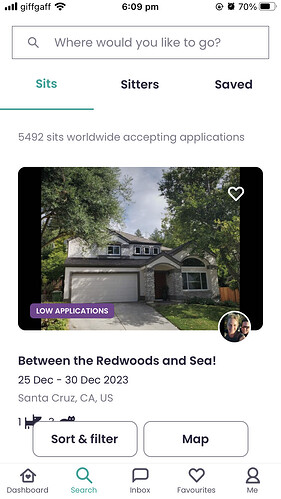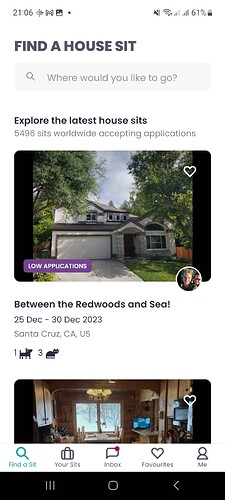@ziggy funny. (For a not really funny situation!)
@Timshazz I understand, just how I felt when doing it ![]()
@pietkuip what daily email?
In the mobile app, all I get now are sits showing low applications. This started yesterday and I can’t find out how to change it on the mobile app.
I used THS chat which was useless, they kept going away to ask someone then responded telling me how to select my perfect sit by using the filters!
Please, I just want to see all sits when I use the app on my phone
@Elaine When you create saved searches in the web interface, that will generate an email with new listings, every day at your local evening.
For basic sitters, the number of such Saved searches is limited to three (I do not know what the limit is for the sitters with “unlimited Saved searches”). But the advantage on the web is that one can choose an area on the map. And that it really gives alerts for new dates, which the app does not do anymore.
Yes, I wanted to read it!
I am just so fed up with everything on the site now.
I thought it was just me when I had this issue on my app until I read this thread.
What is the point of saving anything as a favourite or a saved search as you then cannot find the sit on the app.
I have been with the site since it started up in 2010 and used to be proud to be a member and shouting to the world what a great site it was. I no longer do this.
Please can all of the teams at THS concentrate on what is definitely needed to improve it and stop tinkering with things that used to work perfectly well.
@Dawnie on the app, you now do have to click on the Sort & Filter and you will see Recommended and Newest come up. Just click then on Newest.
@pietkuip I have my 3 saved searches on the web but I get no email
@temba you dont get that option ‘IN’ your saved searches. Only when you are searching for sits.
I don’t have filter options on the app on my phone
Maybe you opted out of all the advertising emails from THS, the “Trusted Times” etc.
Because it is all in one basket, when you switch off one, all the rest is also gone.
@Dawnie here’s a screenshot of what comes up for me.
All the sits are **low applications"
… because it’s set up so HOs can’t have more than five people apply!
@Dawnie I’m on an iPhone 11. If you are searching on your phone using the Find a Sit (as in not in a saved search), move the screen a little and then the filter should show up in the top right corner. At least on mine it does.
Based on looking at Temba’s screen shot, it may be Search, rather than Find a Sit.
@Dawnie
I have a brand new android, and that’s exactly the same screen I get.
First, type in a location on that screen that you’ve posted here…
After your location search is conducted, in the upper right corner there’s a tiny icon that’s meant to indicate “filter” that will show up.
If you click on that “filter” icon, you’ll get a choice to switch to showing the “Newest” listings first.
It’s not intuitive; it took me a bit to find it.
I hope that helps? ![]()
Thank you, I see that now, however it defaults back to low applications when I exit and go back into the app.
I don’t search on areas, I just want them all to show in ‘newest’ order when I go into the app.
It really shouldn’t be that difficult!!!