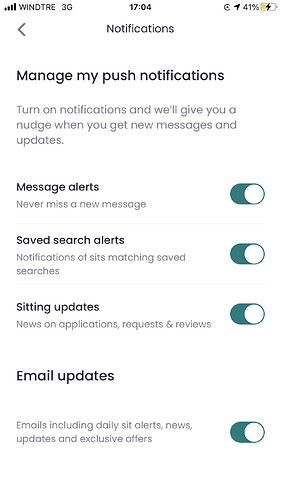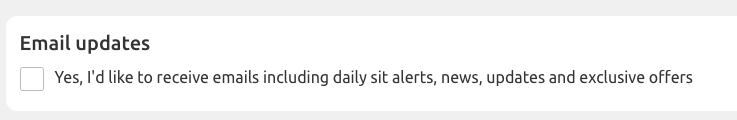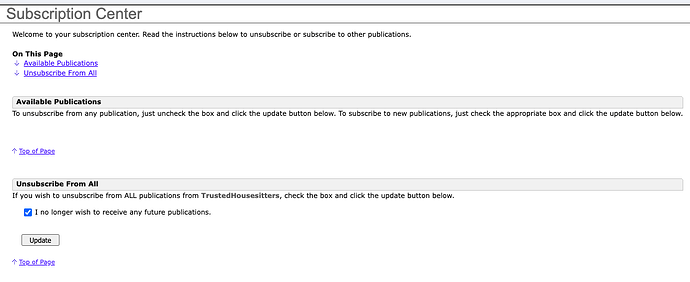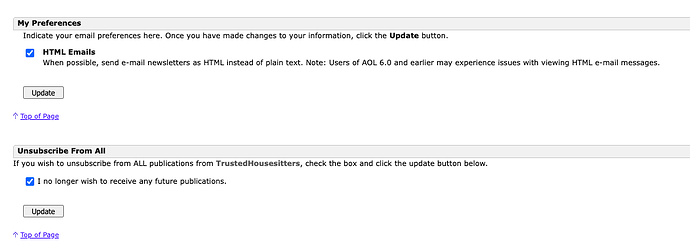Hi fellow sitters, I stopped receiving any daily alerts/emails updates for over a year. I asked THS last year the reason and they said the problem is mine and to fix it with my mail provider. I was wondering if anyone has the same problem. What’s weird it’s I do receive THS emails regarding my subscription’s payment, expiring credit cards etc.
Hi @Tamara66 … I’ll tag @Therese so that she can pick up on this in the morning and revisit to see if there’s anything we can do to help with this. It sounds like maybe emails were going to spam, which is why they may have suggested it was a mail provider problem, so interesting to see if any members offer up a solution on this in the meantime.
There are no daily sit updates, unless you have set up your own saved searches.
This seemed to work fine before Covid, but not since, when apparently numbers of sits went back up again!
Hi @Tamara66 As @JackieX has mentioned, the daily emails that covered all new listings was stopped last year. If that’s what you’re wondering about, then that’s the reason why you haven’t been receiving it.
However, if you mean you have set up saved searches via the website (as opposed to the phone app) and you’re not getting a daily email of those saved searches, then that would need to be looked into. Perhaps clarify that, so that @Therese will know whether to look into things further for you.
I’ll add a link to Ben’s announcement about saved searches, in case you’re not aware of these or want more information.
One thing to try is putting the THS email address in your contacts/address book. Find out exactly what the email address is for updates/alerts, and put it in your contacts.
Problem solved, I was wondering about that. In my opinion, the daily recap with the new listings was extremely useful. The alerts for the saved research are great, but they are specific for a place/time whilst the daily emails were about opportunities around the world. Thanks everyone.
Hi @Tamara66 … thank you for @Snowbird for perfect explanation.
If you search Anywhere … you would need to put in a years period … eg 1 Apr to 30 Dec 22, and save this as a saved search, this will generate a email every night of all the listings worldwide, so this may be the perfect solution for you.
I hope this helps.
Kind regards Therese
I have several saved searches set up and I would like to know how to stop receiving the daily alert email connected to my saved searches. I have now realized that they are not useful to me. I prefer to check my saved searches manually whenever I have the chance. I do not want to delete my saved searches - I just don’t want the email from THS which takes about 48 hours to arrive and is usually out of date when I receive it.
The reason why the daily alert emails are not useful was proved to me today. All days/times mentioned in this post will be UK time. I manually checked one of my saved searches on Wednesday morning UK time, then applied for a sit that I liked the look of, and received a message back almost immediately from the HO who told me that someone had applied the evening before ie Tuesday evening which is probably when the listing was posted. Fair enough, I was slow to see the listing - and the HO said she would get in touch with me after her video call with the sitter who had applied before me. As it turns out, she accepted them, so the sit was filled quite quickly in 24 hours from posting.
Today (Friday morning), I saw that my daily email alert came in on Thursday evening at 8.33pm. The sit in question was listed in that email but of course by Thursday evening the dates had been filled for the sit I liked. The sit was still visible with some other dates that are not relevant to me.
My conclusion is that the daily alert email is something I no longer want to be bothered by. Can someone tell me how to unsubscribe from that email without deleting the saved search?
@Julie_A @Angela_L @Karen_E
I know this is an old thread but I thought that if I try to set up a new thread it will get closed or moved somewhere like here anyway…
Hi @cat.tails
As the other moderators are off line, I will answer this for you.
If you save your searches on the website, you will receive daily email alerts. I would suggest that you delete these searches and recreate them again on the App. This will then give you notifications on your phone. Please also make sure you have all the push notifications set on both your phone and on our App. (see screenshots below.)
I hope this gives more clarity.
thanks, I will try that now
@Therese
the app will not allow me to set a saved search for Europe as location. Is that correct? I can do it on the website but not on the app?
@cat.tails
Unfortunately, you would have to save country by country.
That is very inconvenient - can it be suggested to THS that they adjust that on the app to allow Europe searches?
that is probably what I discovered in the past and that’s why I set the saved search on the website. But how can I stop getting that email from THS - shall I unsubscribe?
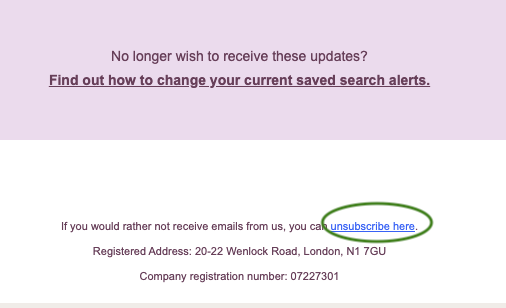
Should I block THS as a sender of emails to me?
NOTE: I have now unsubscribed from all publications from THS - hopefully that means I will not get the daily alert email anymore ![]()
Hi @cat.tails
The product team are aware and constantly working on aligning the app and website more, so please bear with us.
I would like to suggest that you do not unsubscribe at the bottom of the emails, but rather delete your saved searches completely in order not to receive the daily search emails.
If you unsubscribe completely, this may also stop essential emails getting to you.
I think I have already unsubscribed from all “publications”
I also unticked this box
I thought I had unsubscribed from all in Profile Center and Subscription Center as well but it looks like I could not do that?
@cat.tails
With the saved searches deleted from the website, this may solve your issue as well as un-ticking email updates (which are the marketing emails). I have re-subscribed you now, so see how this works for you. If you have any further issues, please do email support@trustedhousesitters.com so they can help you.
Best wishes
I have now recreated my saved searches on the website because I want to use the Europe option (which is not available on the app). There is no point in my setting up saved searches on the app - the options are not good for me there. I don’t want to use the “Anywhere” option and I also don’t want to set up multiple searches for every single European country. Hopefully I have unsubscribed from daily alert (and other marketing) emails from THS now ![]()
Thanks for your help on this - I won’t email support, I think it’s too complicated to explain all this again to them ![]()
@Therese
Has something changed in the last month or so? I can no longer select EUROPE as the location for a saved serach on the website. In the posts above in March, I was able to select EUROPE. ‘Anywhere’ is too wide a search for me, and I do not want to put in every European country one by one.